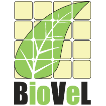![header=[] body=[<b>Location: </b>Manchester, United Kingdom] cssheader=[boxoverTooltipHeader] cssbody=[boxoverTooltipBody] delay=[200] Gb](/images/famfamfam_flags/gb.png?1680607579) User: Alan Williams
User: Alan Williams

 |
Name: Alan Williams Joined: Monday 23 July 2007 13:06:43 (UTC) Last seen: Monday 06 December 2021 10:24:44 (UTC) Email (public): alan.r.williams [at] manchester.ac.uk Website: http://www.taverna.org.uk Location: Manchester, United Kingdom |
Alan Williams has been credited 237 times Alan Williams has an average rating of: 4.5 / 5 (8 ratings in total) for their items |
Description/summary not set
Other contact details:
Not specifiedInterests:
Workflows, web services, data handling
Field/Industry: Computer science
Occupation/Role(s): Technical manager
Organisation(s):
University of Manchester
Note: some items may not be visible to you, due to viewing permissions.
1. Metabolite pathway search
2. Choose_id
3. Extract columns
4. Increment an integer
5. Species chooser
6. Get weather information
7. Species Occurrence
8. Construct viewparams
9. EBI_InterproScan
10. Experiments for gene
11. Download images for gene
12. Demonstration of configurable iteration
13. EBI_InterproScan_broken
14. split_by_newline
15. An iframe test
16. Hello World
17. Extract_citations
18. Extract_positions
19. Extract_data_providers
20. nested_echo
21. echoer
22. String upload
23. Fundamental matrix
24. ref
25. Untitled
26. Untitled
27. Untitled
28. Untitled
29. Data publication example
30. Blah
31. Unix tool service using string replacement
32. Spreadsheet Import Example
33. Simple Python example
34. Secure Web service call example
35. Secure REST service call example
36. Retrieve sequence in EMBL format
37. Render gene via BioGPS
38. Pipelined list iteration
39. Numerically adding two values.
40. Multiple choice quiz
41. Hello World
42. Hello Anyone
43. GBSeq test
44. Fetch Dragon images from BioMoby
45. Fetch today's xkcd comic
46. Fetch PDB flatfile from RCSB server
47. Example workflow for REST and XPath activities
48. Example of explicit looping
49. Example of conditional invocation
50. Example for external tools with zip and unzip
51. EBI_InterproScan_NewServices
52. Demonstration of configurable iteration
53. BioMoby tutorial workflow
54. BiomartAndEMBOSSMouseRat
55. BiomartAndEMBOSSMouseRat
56. Example of interaction via HTML page
57. Render gene via BioGPS
58. Example of explicit looping
59. Example of conditional invocation
60. Simple Python example
61. Secure Web service call example
62. Secure REST service call example
63. Unix tool for numerically adding two values.
64. Unix tools with zip, unzip and diff
65. Unix tool service using string replacement
66. A workflow version of the EMBOSS tutorial
67. BioMoby tutorial workflow
68. Demonstration of configurable iteration
69. Fetch PDB flatfile from RCSB server
70. Fetch today's xkcd comic
71. GBSeq test
72. Pipelined list iteration
73. Retrieve sequence in EMBL format
74. Spreadsheet Import Example
75. Fetch Dragon images from BioMoby
76. Multiple choice quiz
77. Example workflow for REST and XPath activities
78. EBI_InterproScan_NewServices
79. BiomartAndEMBOSSDisease
80. Dot viewing
81. R generic example
82. R Text-file example
83. R PNG-value example
84. R integer vector example
85. R integer workflow
86. R string vector example
87. R integer vector example
88. R logical vector workflow
89. R string workflow
90. R numeric workflow
91. R logical workflow
92. A Basic example R workflow
93. Ask - title and message parameters
94. Ask - just title parameter
95. Ask - just message parameter
96. Ask - no parameters
97. String list union - yielding empty list
98. String list union - yielding non-empty list
99. String list intersection - yielding empty list
100. String list intersection - yielding non empty list
101. String list difference - yielding empty list
102. String list difference - yielding non-empty list
103. Split string into string list by regular expression - complicated regex
104. Split string into string list by regular expression - colon regex
105. Split string into string list by regular expression - default regex
106. Pad numeral with leading 0s - too short targetlength
107. Pad numeral with leading 0s - specified targetlength
108. Pad numeral with leading 0s - default targetlength
109. FIlter list of strings by regex extracting the matches
110. FIlter list of strings by regex extracting the specified subgroup in the matches
111. FIlter list of strings by regex with an unsuitable regular expression
112. FIlter list of strings by regex with a suitable regular expression
113. Concatenate two strings
114. Concatenate two strings - empty strings
115. Byte Array to string - non empty value
116. Byte Array to string - empty value
117. Echo_with_occasional_failure
118. Always fails - two parameters
119. Always fails - one parameter
120. Always fails - no parameters
121. Get web page from URL - url and base
122. Get web page from URL - just url
123. Get image URLs from HTTP document and output the results
124. Get image URLs from HTTP document - no images
125. Get image from URL - url and base specified
126. Get image from URL - only url specified
127. Remove duplicate strings
128. Remove duplicate strings - empty list
129. Merge string list to string - empty list
130. Merge string list to a string - default separator
131. Merge string list to string - colon separator
132. Flatten list
133. Write text file - specified value
134. Write text file - overwriting content
135. Write text file - empty string value
136. Read text file - several lines
137. Read text file
138. Read text file - empty file
139. List files by regex - single match
140. List files by regex - several answers
141. List files by regex - no matches
142. List files by regex - empty directory
143. List files by extension - single match
144. List files by extension - several matches
145. List files by extension - no matches
146. List files by extension - empty directory
147. Get Environment Variables as XML
148. Execute cmd line app - unix - /bin/ls of temporary directory
149. Execute cmd line app - unix - /bin/ls -R of temporary directory
150. Concatenate files - multiple files
151. Concatenate files - echo results but no files
152. Concatenate files - echo results and multiple files
153. Transcribe DNA
154. Reverse complement DNA
155. Read SwissProt file
156. Read GenBank file
157. Encode byte[] to base64
158. Decode base64 to byte[]
159. Example workflow for REST and XPath activities
160. Multiple choice quiz
161. Spreadsheed Data Import Example
162. Retrieve sequence in EMBL format
163. Pipelined list iteration
164. GBSeq test
165. Fetch today's xkcd comic
166. Fetch PDB flatfile from RCSB server
167. EBI_InterProScan for Taverna 2
168. Demonstration of configurable iteration
169. BioMoby tutorial workflow
170. BiomartAndEMBOSSAnalysis
171. A workflow version of the EMBOSS tutorial
172. Fetch Dragon images from BioMoby
173. Retrieve sequence in EMBL format
174. Pipelined list iteration
175. GBSeq test
176. Fetch today's xkcd comic
177. Fetch PDB flatfile from RCSB server
178. EBI_InterProScan_T2
179. Demonstration of configurable iteration
180. BiomartAndEMBOSSAnalysis
181. A workflow version of the EMBOSS tutorial
182. BiomartAndEMBOSSAnalysis
183. Retrieve sequence in EMBL format
184. Extract elements from a list - extraction of nested lists
185. Extract elements from a list - extraction in nested lists
186. Extract elements from a list - single element extraction
187. Extract elements from a list - full extraction
188. Flatten list - three depth
189. Flatten list - two depth
190. Echo_with_occasional_failure-1
191. Write text file - overwriting content
192. Write text file - empty string value
193. Write text file - specified value
194. Warn - title and message parameters
195. Warn - message parameter
196. Warn - title parameter
197. Warn - no parameters
198. Transform XML - output file by extension
199. Transform XML - explicit output file
200. Transform XML - no output file
201. Transcribe DNA
202. Test always fails - two parameters
203. Test always fails - one parameter
204. Test always fails - no parameters
205. Tell - title and message parameters
206. Tell - message parameter
207. Tell - title parameter
208. Tell - no parameters
209. String list union - yielding empty list
210. String list union - yielding non-empty list
211. String list intersection - yielding empty list
212. String list intersection - yielding non empty list
213. String list difference - yielding empty list
214. String list difference - yielding non-empty list
215. Split string into string list by regular expression - character regex
216. Split string into string list by regular expression - colon regex
217. Split string into string list by regular expression - default regex
218. Select - single element list
219. Select - title and message parameters
220. Select - message parameter
221. Select - title parameter
222. Select - no title or message parameters
223. Reverse complement DNA
224. Remove duplicate strings - empty list
225. Remove duplicate strings
226. Read text file - empty file
227. Read text file - several lines
228. Read text file
229. Read SwissProt file
230. Read GenBank file
231. Pad numeral with leading 0s - too short targetlength
232. Pad numeral with leading 0s - specified targetlength
233. Pad numeral with leading 0s - default targetlength
234. Merge string list to string - empty list
235. Merge string list to string - colon separator
236. Merge string list to string - default separator
237. List files by regex - empty directory
238. List files by regex - no answer
239. List files by regex - single answer
240. List files by regex - several answers
241. List files by extension - empty directory
242. List files by extension - no answer
243. List files by extension - single answer
244. List files by extension - several answers
245. Get web page from URL - url and base
246. Get web page from URL - just url
247. Get image URLs from HTML document and output the results
248. Get image URLs from HTTP document
249. Get image from URL - url and base specified
250. Get image from URL - only url specified
251. FIlter list of strings by regex extracting the specified group in the matches
252. FIlter list of strings by regex extracting the specified group in the matches
253. FIlter list of strings by regex extracting the specified group in the matches
254. FIlter list of strings by regex with an unsuitable regular expression
255. FIlter list of strings by regex with a suitable regular expression
256. Fail if true - non true value
257. Fail if true - false value
258. Fail if true - true value
259. Fail if false - non false value
260. Fail if false - true value
261. Fail if false - false value
262. Execute cmd line app - unix - /bin/ls -R of temporary directory
263. Execute cmd line app - unix - /bin/ls of temporary directory
264. Encode byte[] to base64
265. Decode base64 to byte[]
266. Create lots of strings
267. Concatenate two strings - empty strings
268. Concatenate two strings
269. Concatenate files - multiple files
270. Concatenate files - echo results but no files
271. Concatenate files - echo results and multiple files
272. Choose - single element list
273. Choose - title and message parameters
274. Choose - title parameter
275. Choose - no title or message parameters
276. Byte[] to string - empty value
277. Byte[] to string - non empty value
278. Ask - title and message parameters
279. Ask - just message parameter
280. Ask - just title parameter
281. Ask - no parameters
282. GBSeq test
283. Fetch PDB flatfile from RCSB server
284. Demonstration of configurable iteration
285. Fetch Dragon images from BioMoby
286. Fetch today's xkcd comic
287. A workflow version of the EMBOSS tutorial
288. Example of a conditional execution workflow
Created: 2014-12-18
Credits:
 Alan Williams
Alan Williams
Created: 2014-10-03
Credits:
 Alan Williams
Alan Williams
 Franck Tanoh
Franck Tanoh
Attributions:
 Get weather information
Get weather information
 Demonstration of configurable iteration
(1)
Demonstration of configurable iteration
(1)
Created: 2014-07-09
Credits:
 Alan Williams
Alan Williams
Attributions:
 Demonstration of configurable iteration
Demonstration of configurable iteration
Created: 2014-07-09
Credits:
 Alan Williams
Alan Williams
 Katy Wolstencroft
Katy Wolstencroft
 Hamish McWilliam
Hamish McWilliam
Attributions:
 EBI_InterproScan_NewServices
EBI_InterproScan_NewServices
 Hello World
(1)
Hello World
(1)
Created: 2014-03-06
Created: 2012-10-11
Credits:
 Alan Williams
Alan Williams
 Spreadsheet Import Example
(1)
Spreadsheet Import Example
(1)
Created: 2012-04-05
Credits:
 Alan Williams
Alan Williams
Created: 2012-04-05
Credits:
 Alan Williams
Alan Williams
 Secure Web service call example
(2)
Secure Web service call example
(2)
Created: 2012-04-05 | Last updated: 2013-06-11
Credits:
 Alan Williams
Alan Williams
 Secure REST service call example
(2)
Secure REST service call example
(2)
Created: 2012-04-05 | Last updated: 2014-01-16
Credits:
 Alan Williams
Alan Williams
 Retrieve sequence in EMBL format
(1)
Retrieve sequence in EMBL format
(1)
Created: 2012-04-05 | Last updated: 2012-04-05
Credits:
 Alan Williams
Alan Williams
Created: 2012-04-05 | Last updated: 2012-05-23
Credits:
 Alan Williams
Alan Williams
 Numerically adding two values.
(1)
Numerically adding two values.
(1)
Created: 2012-04-05
Credits:
 Alan Williams
Alan Williams
 Hello World
(1)
Hello World
(1)
Created: 2012-04-05 | Last updated: 2014-03-03
Credits:
 Alan Williams
Alan Williams
 Hello Anyone
(1)
Hello Anyone
(1)
Created: 2012-04-05 | Last updated: 2014-03-03
Credits:
 Alan Williams
Alan Williams
 GBSeq test
(1)
GBSeq test
(1)
Created: 2012-04-05 | Last updated: 2012-04-05
Credits:
 Alan Williams
Alan Williams
 Fetch Dragon images from BioMoby
(1)
Fetch Dragon images from BioMoby
(1)
Created: 2012-04-05 | Last updated: 2012-04-05
Credits:
 Alan Williams
Alan Williams
Created: 2012-04-05
Credits:
 Alan Williams
Alan Williams
 Example workflow for REST and XPath activi...
(1)
Example workflow for REST and XPath activi...
(1)
Created: 2012-04-05 | Last updated: 2012-04-05
Credits:
 Alan Williams
Alan Williams
 Example of explicit looping
(1)
Example of explicit looping
(1)
Created: 2012-04-05
Credits:
 Alan Williams
Alan Williams
 Example of conditional invocation
(1)
Example of conditional invocation
(1)
Created: 2012-04-05 | Last updated: 2012-04-05
Credits:
 Alan Williams
Alan Williams
 Example for external tools with zip and unzip
(1)
Example for external tools with zip and unzip
(1)
Created: 2012-04-05 | Last updated: 2012-04-05
Credits:
 Alan Williams
Alan Williams
 EBI_InterproScan_NewServices
(2)
EBI_InterproScan_NewServices
(2)
Created: 2012-04-05 | Last updated: 2014-04-09
Credits:
 Alan Williams
Alan Williams
 Demonstration of configurable iteration
(1)
Demonstration of configurable iteration
(1)
Created: 2012-04-05 | Last updated: 2012-04-05
Credits:
 Alan Williams
Alan Williams
Created: 2012-04-05
Credits:
 Alan Williams
Alan Williams
Created: 2012-04-05
Credits:
 Katy Wolstencroft
Katy Wolstencroft
 Example of interaction via HTML page
(1)
Example of interaction via HTML page
(1)
Created: 2012-03-05 | Last updated: 2012-03-05
Credits:
 Alan Williams
Alan Williams
Created: 2012-02-10 | Last updated: 2012-02-15
Credits:
 Alan Williams
Alan Williams
 Example of explicit looping
(1)
Example of explicit looping
(1)
Created: 2011-11-15 | Last updated: 2011-11-15
Credits:
 Alan Williams
Alan Williams
 Example of conditional invocation
(1)
Example of conditional invocation
(1)
Created: 2011-11-15 | Last updated: 2011-11-15
Credits:
 Alan Williams
Alan Williams
Created: 2011-10-06 | Last updated: 2011-10-06
Credits:
 Alan Williams
Alan Williams
 Secure Web service call example
(1)
Secure Web service call example
(1)
Created: 2011-07-14 | Last updated: 2011-07-14
Credits:
 Alex Nenadic
Alex Nenadic
 Secure REST service call example
(1)
Secure REST service call example
(1)
Created: 2011-07-14 | Last updated: 2011-07-14
Credits:
 Alex Nenadic
Alex Nenadic
 Unix tool for numerically adding two values.
(1)
Unix tool for numerically adding two values.
(1)
Created: 2011-07-13 | Last updated: 2011-07-13
Credits:
 Alan Williams
Alan Williams
 Steffen Möller
Steffen Möller
 Unix tools with zip, unzip and diff
(1)
Unix tools with zip, unzip and diff
(1)
Created: 2011-07-13 | Last updated: 2011-07-13
Credits:
 Alan Williams
Alan Williams
 Steffen Möller
Steffen Möller
Attributions:
 Example for external tools with gzip and gunzip
Example for external tools with gzip and gunzip
 Unix tool service using string replacement
(1)
Unix tool service using string replacement
(1)
Created: 2011-07-13 | Last updated: 2011-07-13
Credits:
 Alan Williams
Alan Williams
 A workflow version of the EMBOSS tutorial
(1)
A workflow version of the EMBOSS tutorial
(1)
Created: 2011-07-12 | Last updated: 2011-07-12
Credits:
 Tomoinn
Tomoinn
Attributions:
 A workflow version of the EMBOSS tutorial
A workflow version of the EMBOSS tutorial
 Demonstration of configurable iteration
(1)
Demonstration of configurable iteration
(1)
Created: 2011-07-12 | Last updated: 2011-07-12
Credits:
 Alan Williams
Alan Williams
 Tomoinn
Tomoinn
 Fetch PDB flatfile from RCSB server
(1)
Fetch PDB flatfile from RCSB server
(1)
Created: 2011-07-12 | Last updated: 2011-07-12
Credits:
 Alan Williams
Alan Williams
 Tomoinn
Tomoinn
Created: 2011-07-12 | Last updated: 2011-07-12
Credits:
 Tomoinn
Tomoinn
 Stian Soiland-Reyes
Stian Soiland-Reyes
Attributions:
 Fetch today's xkcd comic
Fetch today's xkcd comic
 GBSeq test
(1)
GBSeq test
(1)
Created: 2011-07-12 | Last updated: 2011-07-12
Credits:
 Franck Tanoh
Franck Tanoh
Attributions:
 GBSeq test
GBSeq test
Created: 2011-07-12 | Last updated: 2011-07-12
Credits:
 Ian Dunlop
Ian Dunlop
 Stian Soiland-Reyes
Stian Soiland-Reyes
Attributions:
 Pipelined list iteration
Pipelined list iteration
 Retrieve sequence in EMBL format
(1)
Retrieve sequence in EMBL format
(1)
Created: 2011-07-12 | Last updated: 2011-07-12
Credits:
 Franck Tanoh
Franck Tanoh
Attributions:
 Retrieve sequence in EMBL format
Retrieve sequence in EMBL format
 Spreadsheet Import Example
(1)
Spreadsheet Import Example
(1)
Created: 2011-07-12 | Last updated: 2011-07-12
Credits:
 David Withers
David Withers
Attributions:
 Spreadsheed Data Import Example
Spreadsheed Data Import Example
 Fetch Dragon images from BioMoby
(1)
Fetch Dragon images from BioMoby
(1)
Created: 2011-07-12 | Last updated: 2011-07-12
Credits:
 Tomoinn
Tomoinn
Created: 2011-07-12 | Last updated: 2011-07-12
Credits:
 Alan Williams
Alan Williams
 George
George
Attributions:
 Multiple choice quiz
Multiple choice quiz
 Example workflow for REST and XPath activi...
(1)
Example workflow for REST and XPath activi...
(1)
Created: 2011-07-12 | Last updated: 2011-07-12
Credits:
 Alan Williams
Alan Williams
 EBI_InterproScan_NewServices
(1)
EBI_InterproScan_NewServices
(1)
Created: 2011-07-12 | Last updated: 2011-07-12
Credits:
 Alan Williams
Alan Williams
 Katy Wolstencroft
Katy Wolstencroft
Attributions:
 EBI_InterproScan_NewServices
EBI_InterproScan_NewServices
Created: 2011-07-12 | Last updated: 2012-03-19
Credits:
 Katy Wolstencroft
Katy Wolstencroft
Attributions:
 BiomartAndEMBOSSDisease
BiomartAndEMBOSSDisease
Created: 2010-11-29
Credits:
 Alan Williams
Alan Williams
Created: 2010-11-29 | Last updated: 2010-11-29
Credits:
 Alan Williams
Alan Williams
Created: 2010-11-29 | Last updated: 2010-11-29
Credits:
 Alan Williams
Alan Williams
Created: 2010-11-26 | Last updated: 2010-11-26
Credits:
 Alan Williams
Alan Williams
Created: 2010-11-26 | Last updated: 2010-11-26
Credits:
 Alan Williams
Alan Williams
Created: 2010-11-26
Credits:
 Alan Williams
Alan Williams
Created: 2010-11-26 | Last updated: 2010-11-26
Credits:
 Alan Williams
Alan Williams
 A Basic example R workflow
(3)
A Basic example R workflow
(3)
Created: 2010-11-26 | Last updated: 2014-08-20
Credits:
 Alan Williams
Alan Williams
 Ask - title and message parameters
(1)
Ask - title and message parameters
(1)
Created: 2010-10-29
 Ask - just title parameter
(1)
Ask - just title parameter
(1)
Created: 2010-10-29 | Last updated: 2010-10-29
 Ask - just message parameter
(1)
Ask - just message parameter
(1)
Created: 2010-10-29
Created: 2010-10-29
 String list union - yielding non-empty list
(1)
String list union - yielding non-empty list
(1)
Created: 2010-10-29
 String list intersection - yielding empty ...
(1)
String list intersection - yielding empty ...
(1)
Created: 2010-10-29
 String list intersection - yielding non em...
(1)
String list intersection - yielding non em...
(1)
Created: 2010-10-29
 String list difference - yielding empty list
(1)
String list difference - yielding empty list
(1)
Created: 2010-10-29
 String list difference - yielding non-empt...
(1)
String list difference - yielding non-empt...
(1)
Created: 2010-10-29
 Split string into string list by regular e...
(2)
Split string into string list by regular e...
(2)
Created: 2010-10-29 | Last updated: 2010-10-29
 Split string into string list by regular e...
(1)
Split string into string list by regular e...
(1)
Created: 2010-10-29
 Split string into string list by regular e...
(1)
Split string into string list by regular e...
(1)
Created: 2010-10-29
 Pad numeral with leading 0s - too short ta...
(1)
Pad numeral with leading 0s - too short ta...
(1)
Created: 2010-10-29
 Pad numeral with leading 0s - specified ta...
(1)
Pad numeral with leading 0s - specified ta...
(1)
Created: 2010-10-29 | Last updated: 2010-10-29
 Pad numeral with leading 0s - default targ...
(1)
Pad numeral with leading 0s - default targ...
(1)
Created: 2010-10-29 | Last updated: 2010-10-29
 FIlter list of strings by regex extracting...
(1)
FIlter list of strings by regex extracting...
(1)
Created: 2010-10-29
 FIlter list of strings by regex extracting...
(1)
FIlter list of strings by regex extracting...
(1)
Created: 2010-10-29
 FIlter list of strings by regex with an un...
(1)
FIlter list of strings by regex with an un...
(1)
Created: 2010-10-29
 FIlter list of strings by regex with a sui...
(1)
FIlter list of strings by regex with a sui...
(1)
Created: 2010-10-29
 Byte Array to string - non empty value
(1)
Byte Array to string - non empty value
(1)
Created: 2010-10-29 | Last updated: 2010-10-29
 Byte Array to string - empty value
(1)
Byte Array to string - empty value
(1)
Created: 2010-10-29 | Last updated: 2010-10-29
 Echo_with_occasional_failure
(1)
Echo_with_occasional_failure
(1)
Created: 2010-10-29 | Last updated: 2010-10-29
 Get web page from URL - url and base
(1)
Get web page from URL - url and base
(1)
Created: 2010-10-29 | Last updated: 2010-10-29
 Get web page from URL - just url
(1)
Get web page from URL - just url
(1)
Created: 2010-10-29
 Get image URLs from HTTP document - no images
(1)
Get image URLs from HTTP document - no images
(1)
Created: 2010-10-29 | Last updated: 2010-10-29
 Get image from URL - url and base specified
(1)
Get image from URL - url and base specified
(1)
Created: 2010-10-29 | Last updated: 2010-10-29
 Get image from URL - only url specified
(1)
Get image from URL - only url specified
(1)
Created: 2010-10-29
 Merge string list to a string - default se...
(1)
Merge string list to a string - default se...
(1)
Created: 2010-10-28
 Merge string list to string - colon separator
(1)
Merge string list to string - colon separator
(1)
Created: 2010-10-28
 Flatten list
(1)
Flatten list
(1)
Created: 2010-10-28 | Last updated: 2010-10-28
 Write text file - specified value
(1)
Write text file - specified value
(1)
Created: 2010-10-28
 Write text file - overwriting content
(1)
Write text file - overwriting content
(1)
Created: 2010-10-28
 Write text file - empty string value
(1)
Write text file - empty string value
(1)
Created: 2010-10-28
 Read text file - several lines
(1)
Read text file - several lines
(1)
Created: 2010-10-28
 Read text file
(1)
Read text file
(1)
Created: 2010-10-28
 Read text file - empty file
(1)
Read text file - empty file
(1)
Created: 2010-10-28 | Last updated: 2010-10-28
 List files by regex - single match
(1)
List files by regex - single match
(1)
Created: 2010-10-28
 List files by regex - several answers
(1)
List files by regex - several answers
(1)
Created: 2010-10-28
 List files by regex - no matches
(1)
List files by regex - no matches
(1)
Created: 2010-10-28
 List files by regex - empty directory
(1)
List files by regex - empty directory
(1)
Created: 2010-10-28 | Last updated: 2010-10-28
 List files by extension - single match
(1)
List files by extension - single match
(1)
Created: 2010-10-28 | Last updated: 2010-10-28
 List files by extension - several matches
(1)
List files by extension - several matches
(1)
Created: 2010-10-28 | Last updated: 2010-10-28
 List files by extension - no matches
(1)
List files by extension - no matches
(1)
Created: 2010-10-28 | Last updated: 2010-10-28
 List files by extension - empty directory
(1)
List files by extension - empty directory
(1)
Created: 2010-10-28
 Get Environment Variables as XML
(1)
Get Environment Variables as XML
(1)
Created: 2010-10-28
 Execute cmd line app - unix - /bin/ls of t...
(1)
Execute cmd line app - unix - /bin/ls of t...
(1)
Created: 2010-10-28 | Last updated: 2010-10-28
 Execute cmd line app - unix - /bin/ls -R o...
(1)
Execute cmd line app - unix - /bin/ls -R o...
(1)
Created: 2010-10-28 | Last updated: 2010-10-28
 Concatenate files - multiple files
(1)
Concatenate files - multiple files
(1)
Created: 2010-10-28
 Concatenate files - echo results but no files
(1)
Concatenate files - echo results but no files
(1)
Created: 2010-10-28
 Concatenate files - echo results and multi...
(1)
Concatenate files - echo results and multi...
(1)
Created: 2010-10-28
 Transcribe DNA
(1)
Transcribe DNA
(1)
Created: 2010-10-28
 Example workflow for REST and XPath activi...
(1)
Example workflow for REST and XPath activi...
(1)
Created: 2010-09-13 | Last updated: 2010-09-13
Credits:
 Sergejs Aleksejevs
Sergejs Aleksejevs
 Spreadsheed Data Import Example
(1)
Spreadsheed Data Import Example
(1)
Created: 2010-07-13 | Last updated: 2010-07-13
Credits:
 David Withers
David Withers
 Retrieve sequence in EMBL format
(1)
Retrieve sequence in EMBL format
(1)
Created: 2010-07-04 | Last updated: 2010-07-04
Credits:
 Franck Tanoh
Franck Tanoh
 GBSeq test
(1)
GBSeq test
(1)
Created: 2010-07-04 | Last updated: 2010-07-04
Credits:
 Franck Tanoh
Franck Tanoh
Created: 2010-07-04 | Last updated: 2010-07-04
Credits:
 Tomoinn
Tomoinn
 Stian Soiland-Reyes
Stian Soiland-Reyes
 Fetch PDB flatfile from RCSB server
(1)
Fetch PDB flatfile from RCSB server
(1)
Created: 2010-07-04 | Last updated: 2010-07-04
Credits:
 Tomoinn
Tomoinn
 EBI_InterProScan for Taverna 2
(1)
EBI_InterProScan for Taverna 2
(1)
Created: 2010-07-04 | Last updated: 2010-07-04
Credits:
 Alan Williams
Alan Williams
 Demonstration of configurable iteration
(1)
Demonstration of configurable iteration
(1)
Created: 2010-07-04 | Last updated: 2010-07-04
Credits:
 Tomoinn
Tomoinn
Created: 2010-07-04 | Last updated: 2010-07-04
Credits:
 Alan Williams
Alan Williams
 A workflow version of the EMBOSS tutorial
(1)
A workflow version of the EMBOSS tutorial
(1)
Created: 2010-07-04 | Last updated: 2010-07-04
Credits:
 Tomoinn
Tomoinn
 Fetch Dragon images from BioMoby
(2)
Fetch Dragon images from BioMoby
(2)
Created: 2009-12-15 | Last updated: 2010-07-14
Credits:
 EdwardKawas
EdwardKawas
 GBSeq test
(1)
GBSeq test
(1)
Created: 2009-12-15
Credits:
 Alan Williams
Alan Williams
Created: 2009-12-15
Credits:
 Alan Williams
Alan Williams
Created: 2009-12-15
Credits:
 Alan Williams
Alan Williams
 Demonstration of configurable iteration
(1)
Demonstration of configurable iteration
(1)
Created: 2009-12-15
Credits:
 Alan Williams
Alan Williams
Created: 2009-12-15
Credits:
 Alan Williams
Alan Williams
 A workflow version of the EMBOSS tutorial
(1)
A workflow version of the EMBOSS tutorial
(1)
Created: 2009-12-15
Credits:
 Alan Williams
Alan Williams
 Extract elements from a list - extraction ...
(1)
Extract elements from a list - extraction ...
(1)
Created: 2008-09-29
Credits:
 Alan Williams
Alan Williams
 Extract elements from a list - extraction ...
(1)
Extract elements from a list - extraction ...
(1)
Created: 2008-09-29
Credits:
 Alan Williams
Alan Williams
 Extract elements from a list - single elem...
(1)
Extract elements from a list - single elem...
(1)
Created: 2008-09-29
Credits:
 Alan Williams
Alan Williams
 Extract elements from a list - full extrac...
(1)
Extract elements from a list - full extrac...
(1)
Created: 2008-09-29
Credits:
 Alan Williams
Alan Williams
 Flatten list - three depth
(2)
Flatten list - three depth
(2)
Created: 2008-09-29 | Last updated: 2008-09-30
Credits:
 Alan Williams
Alan Williams
Created: 2008-09-29
Credits:
 Alan Williams
Alan Williams
 Echo_with_occasional_failure-1
(1)
Echo_with_occasional_failure-1
(1)
Created: 2008-09-29
Credits:
 Alan Williams
Alan Williams
 Write text file - overwriting content
(1)
Write text file - overwriting content
(1)
Created: 2008-09-27
Credits:
 Alan Williams
Alan Williams
 Write text file - empty string value
(1)
Write text file - empty string value
(1)
Created: 2008-09-27
Credits:
 Alan Williams
Alan Williams
 Write text file - specified value
(1)
Write text file - specified value
(1)
Created: 2008-09-27
Credits:
 Alan Williams
Alan Williams
 Warn - title and message parameters
(1)
Warn - title and message parameters
(1)
Created: 2008-09-27
Credits:
 Alan Williams
Alan Williams
Created: 2008-09-27
Credits:
 Alan Williams
Alan Williams
Created: 2008-09-27
Credits:
 Alan Williams
Alan Williams
Created: 2008-09-27
Credits:
 Alan Williams
Alan Williams
 Transform XML - output file by extension
(1)
Transform XML - output file by extension
(1)
Created: 2008-09-27
Credits:
 Alan Williams
Alan Williams
 Transform XML - explicit output file
(1)
Transform XML - explicit output file
(1)
Created: 2008-09-27
Credits:
 Alan Williams
Alan Williams
 Transform XML - no output file
(1)
Transform XML - no output file
(1)
Created: 2008-09-27
Credits:
 Alan Williams
Alan Williams
 Transcribe DNA
(1)
Transcribe DNA
(1)
Created: 2008-09-27
Credits:
 Alan Williams
Alan Williams
 Tell - title and message parameters
(1)
Tell - title and message parameters
(1)
Created: 2008-09-27
Credits:
 Alan Williams
Alan Williams
Created: 2008-09-27
Credits:
 Alan Williams
Alan Williams
Created: 2008-09-27
Credits:
 Alan Williams
Alan Williams
Created: 2008-09-27
Credits:
 Alan Williams
Alan Williams
 String list union - yielding non-empty list
(1)
String list union - yielding non-empty list
(1)
Created: 2008-09-27
Credits:
 Alan Williams
Alan Williams
 String list intersection - yielding empty ...
(1)
String list intersection - yielding empty ...
(1)
Created: 2008-09-27
Credits:
 Alan Williams
Alan Williams
 String list intersection - yielding non em...
(1)
String list intersection - yielding non em...
(1)
Created: 2008-09-27
Credits:
 Alan Williams
Alan Williams
 String list difference - yielding empty list
(1)
String list difference - yielding empty list
(1)
Created: 2008-09-27
Credits:
 Alan Williams
Alan Williams
 String list difference - yielding non-empt...
(1)
String list difference - yielding non-empt...
(1)
Created: 2008-09-27
Credits:
 Alan Williams
Alan Williams
 Split string into string list by regular e...
(1)
Split string into string list by regular e...
(1)
Created: 2008-09-27
Credits:
 Alan Williams
Alan Williams
 Split string into string list by regular e...
(1)
Split string into string list by regular e...
(1)
Created: 2008-09-27
Credits:
 Alan Williams
Alan Williams
 Split string into string list by regular e...
(1)
Split string into string list by regular e...
(1)
Created: 2008-09-27
Credits:
 Alan Williams
Alan Williams
 Select - single element list
(1)
Select - single element list
(1)
Created: 2008-09-27
Credits:
 Alan Williams
Alan Williams
 Select - title and message parameters
(1)
Select - title and message parameters
(1)
Created: 2008-09-27
Credits:
 Alan Williams
Alan Williams
 Select - message parameter
(1)
Select - message parameter
(1)
Created: 2008-09-27
Credits:
 Alan Williams
Alan Williams
Created: 2008-09-27
Credits:
 Alan Williams
Alan Williams
 Select - no title or message parameters
(1)
Select - no title or message parameters
(1)
Created: 2008-09-27
Credits:
 Alan Williams
Alan Williams
Created: 2008-09-27
Credits:
 Alan Williams
Alan Williams
Created: 2008-09-27
Credits:
 Alan Williams
Alan Williams
 Read text file - empty file
(1)
Read text file - empty file
(1)
Created: 2008-09-27
Credits:
 Alan Williams
Alan Williams
 Read text file - several lines
(1)
Read text file - several lines
(1)
Created: 2008-09-27
Credits:
 Alan Williams
Alan Williams
 Read text file
(1)
Read text file
(1)
Created: 2008-09-27
Credits:
 Alan Williams
Alan Williams
Created: 2008-09-27
Credits:
 Alan Williams
Alan Williams
Created: 2008-09-27
Credits:
 Alan Williams
Alan Williams
 Pad numeral with leading 0s - too short ta...
(1)
Pad numeral with leading 0s - too short ta...
(1)
Created: 2008-09-27
Credits:
 Alan Williams
Alan Williams
 Pad numeral with leading 0s - specified ta...
(1)
Pad numeral with leading 0s - specified ta...
(1)
Created: 2008-09-27
Credits:
 Alan Williams
Alan Williams
 Pad numeral with leading 0s - default targ...
(1)
Pad numeral with leading 0s - default targ...
(1)
Created: 2008-09-27
Credits:
 Alan Williams
Alan Williams
 Merge string list to string - colon separator
(1)
Merge string list to string - colon separator
(1)
Created: 2008-09-27
Credits:
 Alan Williams
Alan Williams
 Merge string list to string - default sepa...
(1)
Merge string list to string - default sepa...
(1)
Created: 2008-09-27
Credits:
 Alan Williams
Alan Williams
 List files by regex - empty directory
(1)
List files by regex - empty directory
(1)
Created: 2008-09-27
Credits:
 Alan Williams
Alan Williams
 List files by regex - no answer
(1)
List files by regex - no answer
(1)
Created: 2008-09-27
Credits:
 Alan Williams
Alan Williams
 List files by regex - single answer
(1)
List files by regex - single answer
(1)
Created: 2008-09-27
Credits:
 Alan Williams
Alan Williams
 List files by regex - several answers
(1)
List files by regex - several answers
(1)
Created: 2008-09-27
Credits:
 Alan Williams
Alan Williams
 List files by extension - empty directory
(1)
List files by extension - empty directory
(1)
Created: 2008-09-27
Credits:
 Alan Williams
Alan Williams
 List files by extension - no answer
(1)
List files by extension - no answer
(1)
Created: 2008-09-27
Credits:
 Alan Williams
Alan Williams
 List files by extension - single answer
(1)
List files by extension - single answer
(1)
Created: 2008-09-27
Credits:
 Alan Williams
Alan Williams
 List files by extension - several answers
(1)
List files by extension - several answers
(1)
Created: 2008-09-27
Credits:
 Alan Williams
Alan Williams
 Get web page from URL - url and base
(1)
Get web page from URL - url and base
(1)
Created: 2008-09-27
Credits:
 Alan Williams
Alan Williams
 Get web page from URL - just url
(1)
Get web page from URL - just url
(1)
Created: 2008-09-27
Credits:
 Alan Williams
Alan Williams
 Get image URLs from HTTP document
(1)
Get image URLs from HTTP document
(1)
Created: 2008-09-27
Credits:
 Alan Williams
Alan Williams
 Get image from URL - url and base specified
(1)
Get image from URL - url and base specified
(1)
Created: 2008-09-27
Credits:
 Alan Williams
Alan Williams
 Get image from URL - only url specified
(1)
Get image from URL - only url specified
(1)
Created: 2008-09-27
Credits:
 Alan Williams
Alan Williams
 FIlter list of strings by regex extracting...
(1)
FIlter list of strings by regex extracting...
(1)
Created: 2008-09-27
Credits:
 Alan Williams
Alan Williams
 FIlter list of strings by regex extracting...
(1)
FIlter list of strings by regex extracting...
(1)
Created: 2008-09-27
Credits:
 Alan Williams
Alan Williams
 FIlter list of strings by regex extracting...
(1)
FIlter list of strings by regex extracting...
(1)
Created: 2008-09-27
Credits:
 Alan Williams
Alan Williams
 FIlter list of strings by regex with an un...
(1)
FIlter list of strings by regex with an un...
(1)
Created: 2008-09-27
Credits:
 Alan Williams
Alan Williams
 FIlter list of strings by regex with a sui...
(1)
FIlter list of strings by regex with a sui...
(1)
Created: 2008-09-27
Credits:
 Alan Williams
Alan Williams
 Fail if true - non true value
(1)
Fail if true - non true value
(1)
Created: 2008-09-27
Credits:
 Alan Williams
Alan Williams
 Execute cmd line app - unix - /bin/ls -R o...
(1)
Execute cmd line app - unix - /bin/ls -R o...
(1)
Created: 2008-09-27
Credits:
 Alan Williams
Alan Williams
 Execute cmd line app - unix - /bin/ls of t...
(1)
Execute cmd line app - unix - /bin/ls of t...
(1)
Created: 2008-09-27
Credits:
 Alan Williams
Alan Williams
Created: 2008-09-27
Credits:
 Alan Williams
Alan Williams
Created: 2008-09-27
Credits:
 Alan Williams
Alan Williams
Created: 2008-09-27
Credits:
 Alan Williams
Alan Williams
 Concatenate files - multiple files
(1)
Concatenate files - multiple files
(1)
Created: 2008-09-27
Credits:
 Alan Williams
Alan Williams
 Concatenate files - echo results but no files
(1)
Concatenate files - echo results but no files
(1)
Created: 2008-09-27
Credits:
 Alan Williams
Alan Williams
 Concatenate files - echo results and multi...
(1)
Concatenate files - echo results and multi...
(1)
Created: 2008-09-27
Credits:
 Alan Williams
Alan Williams
 Choose - single element list
(1)
Choose - single element list
(1)
Created: 2008-09-27
Credits:
 Alan Williams
Alan Williams
 Choose - title and message parameters
(1)
Choose - title and message parameters
(1)
Created: 2008-09-27
Credits:
 Alan Williams
Alan Williams
Created: 2008-09-27
Credits:
 Alan Williams
Alan Williams
 Choose - no title or message parameters
(1)
Choose - no title or message parameters
(1)
Created: 2008-09-27
Credits:
 Alan Williams
Alan Williams
 Byte[] to string - empty value
(1)
Byte[] to string - empty value
(1)
Created: 2008-09-27
Credits:
 Alan Williams
Alan Williams
 Byte[] to string - non empty value
(1)
Byte[] to string - non empty value
(1)
Created: 2008-09-27
Credits:
 Alan Williams
Alan Williams
 Ask - title and message parameters
(1)
Ask - title and message parameters
(1)
Created: 2008-09-27
Credits:
 Alan Williams
Alan Williams
 Ask - just message parameter
(1)
Ask - just message parameter
(1)
Created: 2008-09-27
Credits:
 Alan Williams
Alan Williams
 Ask - just title parameter
(1)
Ask - just title parameter
(1)
Created: 2008-09-27
Credits:
 Alan Williams
Alan Williams
Created: 2008-09-27
Credits:
 Alan Williams
Alan Williams
 GBSeq test
(2)
GBSeq test
(2)
Created: 2008-03-05 | Last updated: 2008-03-31
Credits:
 Franck Tanoh
Franck Tanoh
 Fetch PDB flatfile from RCSB server
(1)
Fetch PDB flatfile from RCSB server
(1)
Created: 2008-03-05 | Last updated: 2008-03-31
Credits:
 Tomoinn
Tomoinn
 Demonstration of configurable iteration
(1)
Demonstration of configurable iteration
(1)
Created: 2008-03-05 | Last updated: 2008-03-25
Credits:
 Tomoinn
Tomoinn
 Fetch Dragon images from BioMoby
(3)
Fetch Dragon images from BioMoby
(3)
Created: 2008-03-05 | Last updated: 2010-07-14
Credits:
 Tomoinn
Tomoinn
Created: 2008-03-05 | Last updated: 2008-04-07
Credits:
 Tomoinn
Tomoinn
 Stian Soiland-Reyes
Stian Soiland-Reyes
Attributions:
 A workflow version of the EMBOSS tutorial
(1)
A workflow version of the EMBOSS tutorial
(1)
Created: 2008-03-05 | Last updated: 2008-03-25
Credits:
 Tomoinn
Tomoinn
 Example of a conditional execution workflow
(1)
Example of a conditional execution workflow
(1)
Created: 2008-03-05 | Last updated: 2012-05-23
Credits:
 Tomoinn
Tomoinn



 Download
Download